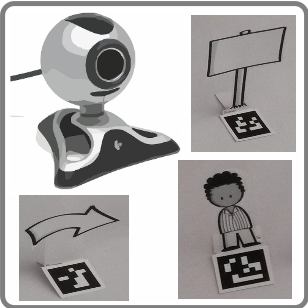3.1 Camera & Paper Figures - Logitech USB Camera
Camera & Paper Figures
1. Requirements
The camera is a type of sensor that is used to conceptualise the real world into a virtual world. Paper figures and the corresponding QR codes are representatives of the real world to enable haptic modelling.
- Computer or Laptop
- Webcam (Logitech HD Pro Webcam C920 is recommended as the current setup is configured for this camera type else you will need to calibrate the camera)
- Model Canvas
- Paper Figures with QR-Codes
2. Sensor
In the OMiLAB environment, the camera is seen as a sensor that with the help of QR codes maps objects from real world into the conceptualised virtual world.
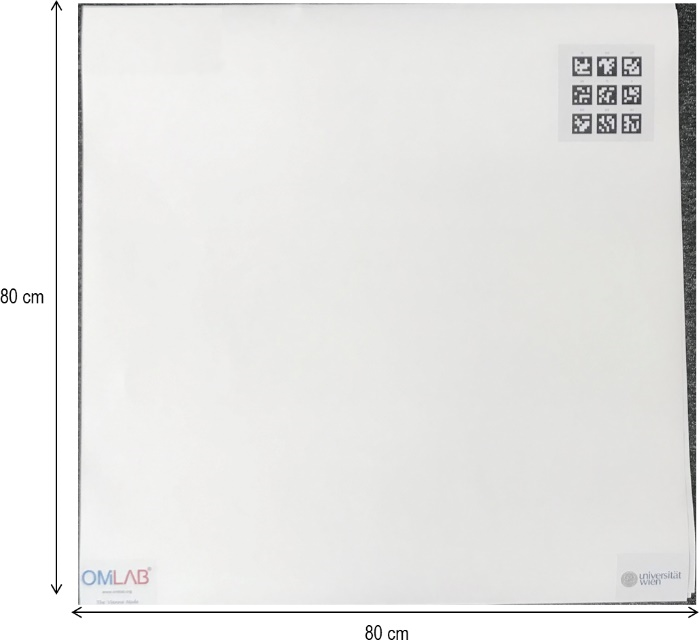
First, the canvas needs to be setup with the Tag-References on the top. This reference tag is needed to calculate the position of the QR codes that are attached to the paper figures. To ensure a stable recognition of the QR-codes, a lamp next to the camera provides a good level of brightness.
The paper figures have to be cut out, attached to the corresponding QR code and folded in such a manner that they can be transported and have a proper stand when used.
There are several ways of folding the paper or adding clips or corks to ensure such a behaviour.
Information
- Scene2Model Canvas Setup Instructions
- Scene2Model Reference Tags
- Scene2Model Scene Figures
- Bill of Material - Camera